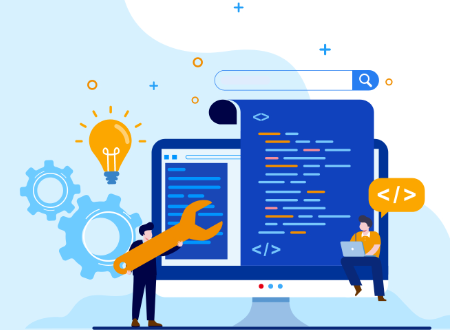
Block statements are an essential part of JavaScript programming. They allow developers to group multiple statements together and treat them as a single unit. In this comprehensive guide, we will explore the concept of block statements in JavaScript, understand their syntax, discuss their various use cases, and provide you with best practices for utilizing them effectively in your code.
Table of Contents
- Introduction
- Syntax of Block Statements
- Creating Block Statements
- Use Cases for Block Statements
- Organizing Code
- Scope Isolation
- Exception Handling
- Loops and Conditional Statements
- Best Practices for Using Block Statements
- Conclusion
1. Introduction
Block statements in JavaScript allow developers to group multiple statements within a pair of curly braces {}. These statements can include variable declarations, function definitions, conditional statements, loops, and more. Understanding how to use block statements correctly is crucial for writing clean, organized, and maintainable JavaScript code.
2. Syntax of Block Statements
A block statement is denoted by a pair of curly braces {}. The syntax for a block statement is as follows:
//Javascript code
{
// Code statements go here
}
3. Creating Block Statements
To create a block statement, you simply enclose the desired code statements within a pair of curly braces. Here's an example:
//Javascript code
{
let message = "Hello, world!";
console.log(message);
}
4. Use Cases for Block Statements
Organizing Code
Block statements are useful for organizing code by grouping related statements together. By enclosing code within a block, you can improve readability and maintainability of your codebase.
Scope Isolation
Block statements create a new scope for variables declared within them. This helps prevent variable name collisions and allows for better code encapsulation. Variables declared within a block are not accessible outside of that block.
Exception Handling
Block statements are commonly used in exception handling. By wrapping potentially error-prone code within a block, you can catch and handle exceptions more effectively.
Loops and Conditional Statements
Block statements are often used with loops and conditional statements to execute multiple statements based on certain conditions. By grouping statements within a block, you can control the flow of execution more precisely.
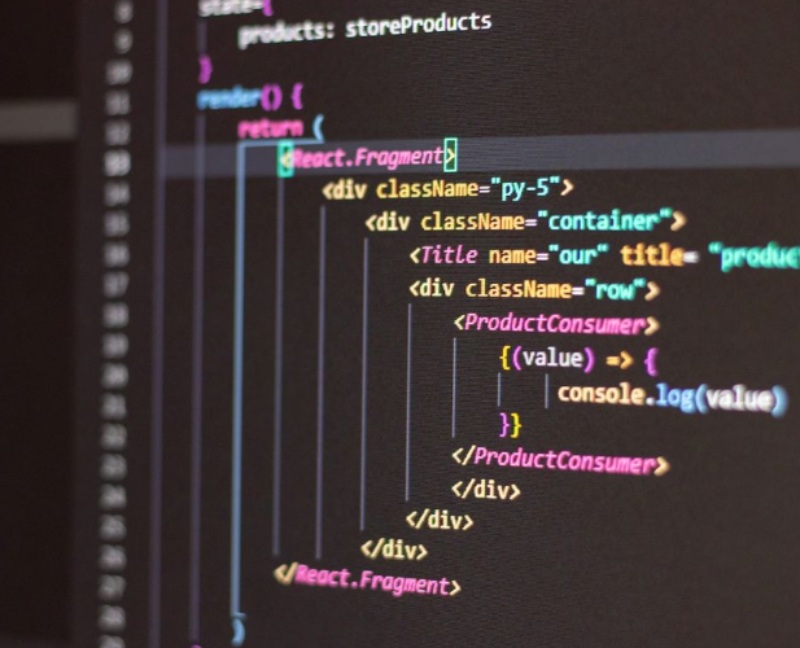
5. Best Practices for Using Block Statements
- Always use proper indentation to clearly distinguish blocks of code.
- Use meaningful names for variables and functions within a block.
- Avoid excessive nesting of blocks; aim for simplicity and readability.
- Declare variables within the narrowest scope possible.
- Follow consistent coding conventions across your project.
6. Conclusion
Block statements are a powerful feature in JavaScript that allow developers to group multiple
statements together. By utilizing block statements effectively, you can improve code
organization, enhance scope isolation, handle exceptions gracefully, and control the flow of
execution in your JavaScript programs.
In this comprehensive guide, we have explored the syntax of block statements, discussed
various use cases, and provided best practices for using them in your code. By mastering the
art of block statements, you can become a more proficient JavaScript developer and write
cleaner, more maintainable code.
Now that you have a solid understanding of block statements in JavaScript, go ahead and
apply this knowledge in your own projects to write efficient and organized code!
If you enjoyed this piece, we've crafted a related article delving into A Comprehensive Guide to Embedded SQL. Explore it here.
final thought

by Harsh Verma
final thought

