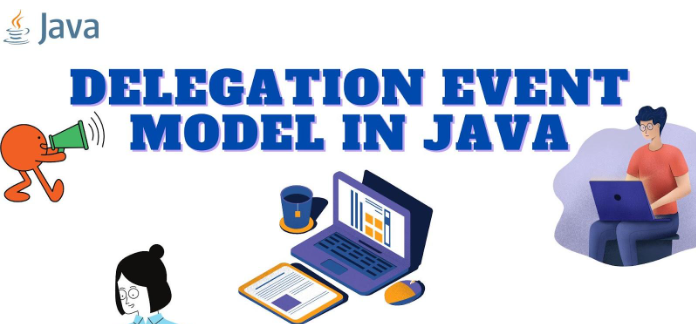
Are you looking to master the Delegation Event Model in Java? Then, you have come to the right place. This article covers everything you need to know about this important concept in Java. It includes basic to advanced implementation techniques.
The Delegation Event Model, a widely used design pattern, is a mechanism that allows components to communicate with each other. These components are loosely coupled and highly modular. This architecture is based on delegation, where events are delegated to other objects to manage them.
The Delegation Event Model handles events in Java applications. It notifies the components of events that have occurred, such as mouse clicks or key presses. Using this model, Java developers can create more flexible and easy-to-maintain applications.
This model consists of four main components: the event source, the event object, the event listener, and the event handler. The event source generates the event. The event object contains information about the event. The event listener is notified when the event occurs. The event handler handles the event.
What is the Delegation Event Model?
The Delegation Event Model is a programming pattern used in Java for handling events in graphical user interfaces (GUIs). When a GUI component generates an event (such as a button press), it is delegated to event listeners of that component. These listeners then handle the event by executing the appropriate code.
Why is the Delegation Event Model Important?
The Delegation Event Model is important for several reasons:
- It allows for a clean separation of concerns between the GUI components and the code that handles their events.
- It simplifies adding or removing event listeners, as they can be added or removed independently of the components they listen to.
- It provides a flexible and extensible architecture for handling events, allowing various event types.
How Does the Delegation Event Model Work?
The Delegation Event Model works by using a hierarchy of event listeners that are registered with GUI components. When an event is generated, it is passed up the hierarchy until it reaches a listener that is capable of handling it. The listener then executes the appropriate code for the event.
The hierarchy of event listeners in the Delegation Event Model consists of three levels:
- Top-level container listeners: These listeners register with the top-level container of a GUI component (such as a JFrame). They handle events that the element or its children do not govern.
- Component-level listeners: They register with a specific GUI component (such as a JButton). They handle events generated by that component.
- Component-level listeners: These register with the system itself (such as the AWTEventMulticaster). They handle events that any other listener cannot regulate.
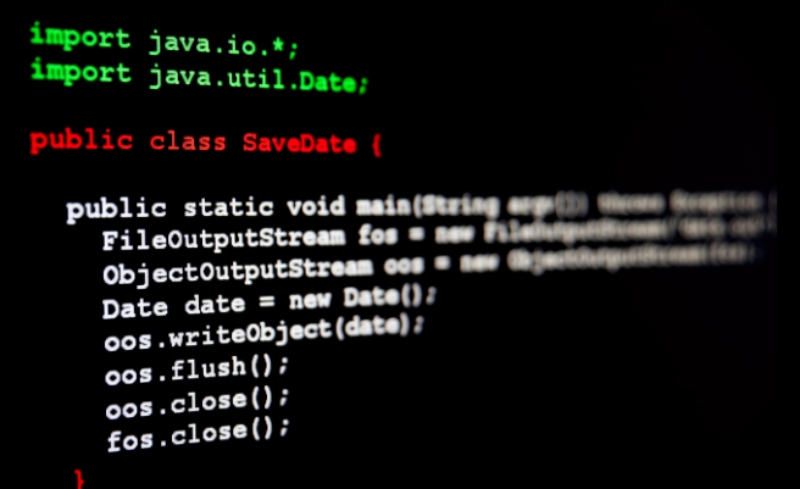
Implementing the Delegation Event Model in Java
Follow these steps to implement the Delegation Event Model in Java:
- Create an event listener interface that defines the methods to call when an event is generated.
- Implement the event listener interface in one or more classes to handle the events.
- Register the event listener with the appropriate GUI component (s) using the addComponentListener or addMouseListener method.
Best Practices for Using the Delegation Event Model
Here are some best practices for using the Delegation Event Model in Java:
- Use separate event listener classes for each event type to organize and maintain your code.
- Use anonymous inner classes for simple event listeners to avoid cluttering your code with unnecessary courses.
- Avoid using the extends keyword to create custom components as this can a tightly couple the component and the event-handling code.
Conclusion
Following the steps in this article, you can quickly implement this model in your Java applications and take advantage of its many benefits. With the proper implementation techniques, you can create robust and flexible GUI applications that are easy to maintain and extend.