
Converting strings to integer type is a common task in Go programming. You could work with user inputs, file parsing, or data manipulation. However, understanding the best practices for converting strings to integers is essential.
This article will explore several efficient ways to accomplish this in Go, focusing on performance, accuracy, and error handling.
Method 1: Using the strconv package
Go provides the strconv package, which offers functions for converting strings to different types, including integers.
Let's explore three crucial aspects of using this package for string-to-integer conversion.
1.1. Converting strings to integers with Atoi
The Atoi function in the strconv package converts a string of an integer to its corresponding integer value. Here's is the code you can check:
goCopy code
import (
"fmt"
"strconv"
)
func main() {
str := "123"
num, err := strconv.Atoi(str)
if err != nil {
fmt.Println("Conversion failed:", err)
return
}
fmt.Println("Converted integer:", num)
}
1.2. Handling errors during conversion
It's crucial to handle errors when converting strings to integers. If the conversion fails, the Atoi function returns an error. By checking the error value, we can take necessary corrective actions.
1.3. Converting strings to signed and unsigned integers
The strconv package also provides functions for converting strings to unsigned integers. We can use Atoi for signed conversions.
But, we can also use ParseUint for unsigned conversions. Choose the appropriate function based on the expected range and sign of the integer.
Method 2: Utilizing the strconv.ParseInt function
The strconv package offers another helpful function called ParseInt. This function provides more flexibility by specifying the base for parsing and handling various string formats.
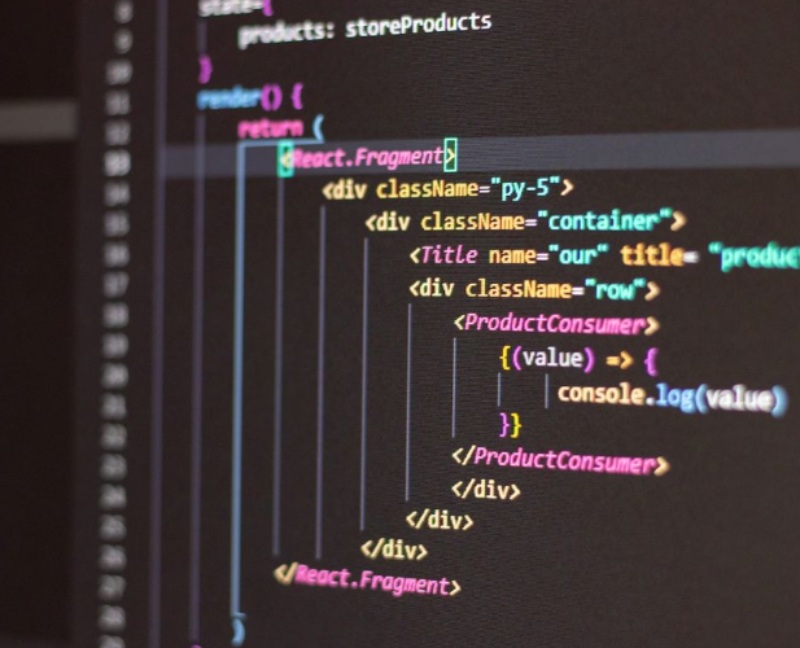
2.1. Specifying the base for parsing
We can use the ParseInt function with the desired base parameter when converting strings representing numbers with a hexadecimal or binary.
This enables us to convert strings in different numeric systems.
2.2. Converting hexadecimal and binary strings
We must set the base to convert hexadecimal or binary strings to integers. For example, to convert a hexadecimal string to an integer, we can use:
goCopy code
num, err := strconv.ParseInt("1F", 16, 64)
2.3. Parsing large integer values
The ParseInt function supports parsing large integer values that do not fit within the int type. We can handle integers with a higher range by specifying the bit size (e.g., 64).
3. Method 3: Leveraging the fmt package
We can also use the fmt package to convert strings to integer types in Go. The Sscanf function is beneficial when dealing with formatted input strings.
3.1. Using the Sscanf function for conversion
The Sscanf function allows us to scan a formatted string and extract values into variables. It can convert strings to integers by providing the appropriate format specifier ("%d" for integers).
Here's an example:
goCopy code
var num int
n, err := fmt.Sscanf("42", "%d", &num)
3.2. Handling multiple integer conversions
In scenarios where we have multiple integers in a single string, we can use Sscanf to extract each value into separate variables. By repeating the format specifier, we can retrieve all the integers from the string and assign them to their respective variables.
4. Performance Comparison
Speed, memory usage, and error handling play crucial roles when evaluating the performance of string-to-integer conversion techniques. Benchmark different methods to identify the most efficient approach for your specific use case.
4.1. Benchmarks and considerations
Comprehensive benchmarks that simulate real-world scenarios are essential to compare the performance of these methods. Benchmarking helps determine the optimal method based on factors like string length, frequency of conversion, and error-handling requirements.
Conclusion
Converting strings to integer type is a fundamental operation in Go programming. This article leverages the strconv and fmt packages. You can convert strings to integers in Go by using appropriate functions, handling errors, and considering performance factors. Choose the method that best suits your requirements. Always perform benchmarking to find the best solution for your use case.
If you enjoyed this piece, we've crafted a related article delving into Single row functions in SQL. Explore it here.