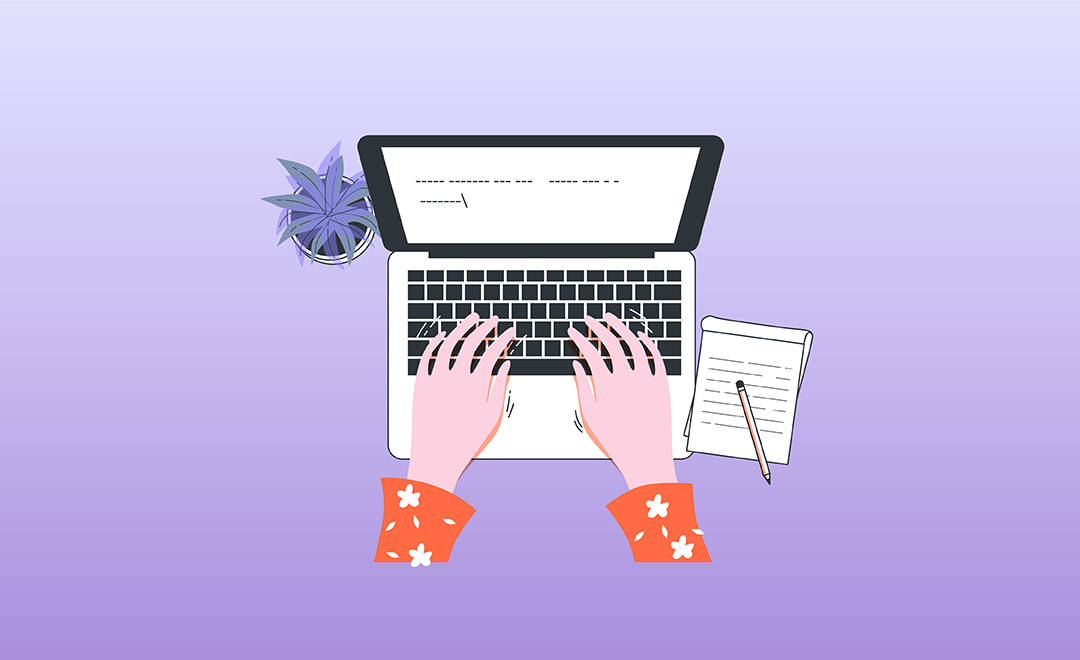
Introduction
When a development team works remotely, it needs certain tools and resources to streamline development and collaboration. Many software applications help a team work remotely and manage projects in real-time. These applications can range from something as basic as a chat application to holistic platforms like digital workplace systems.
These digital technologies assist remote employees in collaborating and communicating from anywhere globally. However, it's essential to choose the ones that best match the team's needs and help them tackle problems easily. This blog lists the top remote working tools to help you narrow your list. These applications will truly bring palpable positive change in your working environment.
The Best Resources and Tools for Remote Development Teams
Remote employees enable businesses to tap into markets that are unavailable to others. However, working remotely also has its own set of drawbacks. Remote programmers may feel isolated from the team.
They cannot gather for discussions and other team activities that cultivate a robust collaborative environment. Additionally, keeping up with remote work demands more concentration and self-accountability than working from an office.
Here is the remote
work policy you must read about managing a team with a remote work culture. It simplifies your workflow and guarantees every employee can access the required materials. You can enable this by deploying appropriate tools and procedures for managing remote developers. Let us take a look at these tools:
1. Basecamp
Customers trust Basecamp because of its user-friendly UI and useful task items. Users may
define priorities and arrange their task list depending on the severity of the assigned
tasks with the use of set deadlines, calendaring, and to-do lists.
Every team member remains in touch thanks to comment boards, group conversations, and
automatic check-ins. Team members can interact in real-time using Basecamp at their
convenience from PCs or mobile devices.
2. Clockify
The second widely used remote work tool is Clockify. It lets users track time for any job they are engaged in using a digital timer. Team leaders may set aside time for each project to ensure the workers stay on task.
You can also designate specific time blocks, such as billable to bill clients. Hence, Clockify can help developers manage their time blocks on various projects. They can also manage their approaching timelines correctly.
3. Slack
Slack is one of the best and most popular remote work communication tools. You can remain in touch with everyone by utilizing the chat and network communication capabilities on Slack's user-friendly UI. It synchronizes well with G Suite, Dropbox, and Adobe Creative Cloud.
From informing team members of their birthdays to tracking the progress of their work, entertaining Slack bots improves team spirit. Remote teams can only efficiently collaborate with Slack. Its slogan, "Where work happens," reflects its crucial position in project management.
Because the Slack application is available on mobile and web platforms, users can interact and coordinate from anywhere. Its reasonable cost and functional features make it popular among remote software development teams.
4. Asana
Another good tool for remote teams is Asana. Since its inception in 2008, it continues to offer diverse features, making it a complete toolset. It answers an organization's needs, from timelines and task boards to automation and connectors.
Asana is an excellent solution for managing remote work since its user interface is task-oriented. The fact that its job assignments are incorporated into larger projects aids team members in dividing their burden throughout the development phase.
Its simple layout makes it possible to follow the progress and identify who is in charge of certain project aspects, making it unlikely that roles and responsibilities remain ambiguous.
5. Chanty
Chanty is another remote work tool that simplifies team communication. You may communicate with each team member directly or broadcast messages to the entire team. Chanty also offers brief voice messages, audio calls, and text messages. In addition to communication, you can use Chanty for project and task management.
6. Nuclino
Nuclino works on the notion of a communal brain. This tool for remote teams offers a centralized workspace. It allows remote teams to consolidate all their knowledge, documents, and projects, displacing several alternative remote work tools.
With Nuclino, you can build a virtual workplace, manage tasks and projects, and collaborate on various documents in real-time. It also helps onboard new remote workers and perform other activities.
Nuclino stands out due to its quickness, user-friendly design, and clean, minimalistic interface. It includes everything you need to finish things so that you can focus on simple menus and infrequently used features. Because of this, Nuclino is a fantastic option for people who prioritize speed and usability above feature density.
7. Jira
Jira, owned by Atlassian, is similar to Trello but is targeted primarily at software development. It is a fantastic tool for high-performance remote teams since it facilitates agile software development and test case administration.
Jira interfaces with Confluence and BitBucket as part of the Atlassian ecosystem to streamline development.
Conclusion
While managing a remote-first workplace, having a suitable set of remote tools is crucial. Having the right remote work tools is critical for a team to succeed specifically when everyone is working remotely. Additionally, the right tools can enhance or disrupt the productivity and efficiency of the employees. Hence, this list of remote tools for remote teams can come in handy when setting up a remote work culture for developer teams.