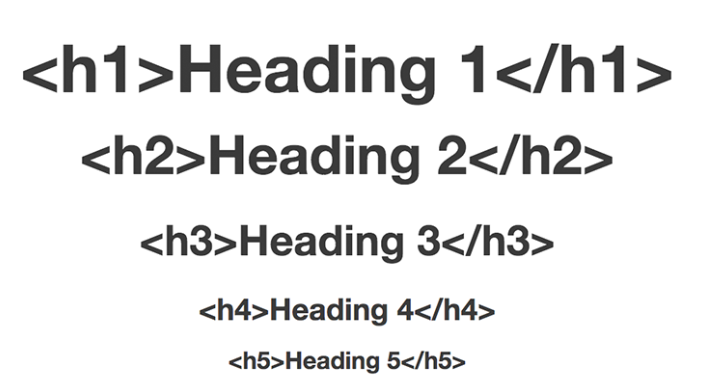
In the world of web development, HTML headings play a crucial role in organizing and structuring content. With the advent of HTML5, there have been significant changes and improvements to the way headings are defined and used. In this comprehensive guide, we will delve into the intricacies of HTML headings in HTML5, exploring their syntax, best practices, and the impact they have on search engine optimization (SEO).
Table of Contents
- What are HTML Headings?
- The Importance of HTML Headings in SE
- HTML Headings in HTML5
- The Six Levels of HTML Headings
- Semantic Usage of HTML Headings
- Nesting HTML Headings
- Best Practices for Using HTML Headings
- Keyword Placement in Headings
- Maintaining a Hierarchical Structure
- Ensuring Consistency
- SEO Considerations for HTML Headings
- Headings and Keyword Relevance
- HTML Headings and Accessibility
- Conclusion
What are HTML Headings?
HTML headings are tags used to define the hierarchy and structure of a webpage's content. They provide a visual representation of the document's outline, allowing users and search engines to understand the organization of the content. HTML headings range from < h1 > to < h6 > , with < h1 > being the highest level and < h6 > the lowest.
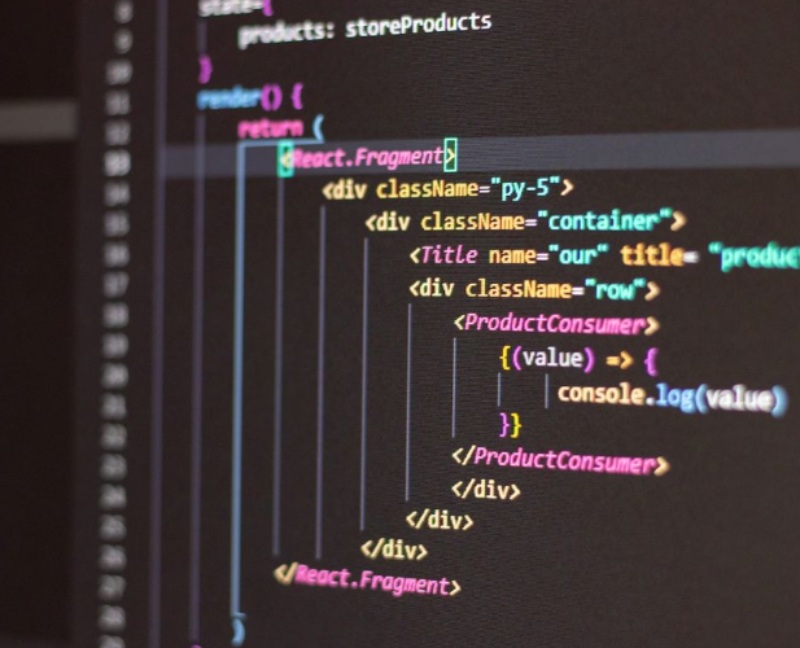
The Importance of HTML Headings in SEO
Effective use of HTML headings can greatly impact a webpage's SEO. Search engines, like Google, rely on headings to understand the context and relevance of the content. Here are some key reasons why HTML headings are important for SEO:
- Organizing Content : Headings help structure content, making it easier for both users and search engines to navigate and comprehend.
- Keyword Significance : Properly placed keywords in headings can signal the topic and relevance of the page to search engines.
- User Experience : Well-formatted headings enhance the user experience, allowing visitors to quickly scan and locate relevant information.
HTML Headings in HTML5
The Six Levels of HTML Headings
HTML5 introduces six levels of headings, from < h1 > to < h6 > . Each level represents a different degree of importance and should be used according to the content's structure and hierarchy. The general guidelines for using HTML headings are as follows:
- Use < h1 > for the main page heading, typically the title of the webpage.
- Use < h2 > to < h6 > for section headings, subheadings, and sub-subheadings, in descending order of importance.
Semantic Usage of HTML Headings
HTML5 emphasizes the use of headings in a semantic and meaningful way. It is essential to assign headings based on their purpose rather than just visual appearance. For example, use < h2 > for section headings even if it looks visually similar to < h3 > . This ensures proper structure and aids accessibility.
Nesting HTML Headings
HTML headings can be nested to represent sub-sections within a larger section. By nesting headings, you create a logical and hierarchical structure that improves readability and SEO. However, be cautious not to overuse heading nesting, as it can lead to confusion and a cluttered structure.
Best Practices for Using HTML Headings
To optimize the use of HTML headings for SEO, it is essential to follow best practices. Here are some guidelines to consider:
Keyword Placement in Headings
- Include relevant keywords naturally within headings to provide search engines with clear signals about the content's topic.
- Avoid excessive keyword stuffing, as it can harm SEO and readability.
Maintaining a Hierarchical Structure
- Maintain a logical and hierarchical structure by using headings in the proper order.
- Use only one < h1 > per page, representing the main heading.
- Ensure consistency in heading hierarchy throughout the webpage.
Ensuring Consistency
- Use consistent styling, such as font size and visual presentation, for each level of heading.
- Consistency aids in readability and provides a cohesive user experience.
SEO Considerations for HTML Headings
When utilizing HTML headings for SEO, there are a few additional considerations to keep in mind:
Headings and Keyword Relevance
- Ensure that the content under each heading reflects the keyword relevance implied by the heading.
- Search engines expect content under a heading to expand upon or discuss the topic introduced by the heading.
HTML Headings and Accessibility
- HTML headings play a crucial role in web accessibility for users who rely on assistive technologies like screen readers.
- Use appropriate heading levels to convey a clear and meaningful structure to all users.
Conclusion
HTML headings in HTML5 are powerful tools for organizing content and improving SEO. By
understanding the proper usage, semantic significance, and best practices of HTML headings,
you can create webpages that are both visually appealing and highly optimized for search
engines.
If you enjoyed this piece, we've crafted a related article delving intoHow to Create a Stopwatch Using HTML, CSS, and JavaScript. Explore it here.
final thought

by Harsh Verma
final thought

