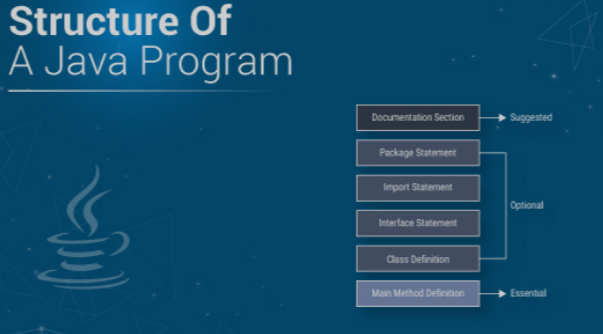
Introduction
Java is a versatile and widely used programming language known for its portability, security, and reliability. Understanding the Java program structure is essential for any programmer looking to create robust and efficient code.
In this guide, we'll dive into the syntax and components of a Java program, including classes, methods, and variables.
The Basic Structure of a Java Program
Understanding Java program structure is essential for solving problems. This includes identifying the program's key inputs, outputs, and requirements. Once you understand the situation clearly, you can quickly develop a solution.
It could be breaking down the problem or identifying relevant codes to simplify the solution. Consider potential edge cases to ensure your solution is robust enough to handle various inputs.
By systematically structuring your Java program, you can develop an efficient solution.
The basic structure of a Java program consists of the following components:
- Package: The package statement is used to group related classes.
- Import: The import statement is used to import classes from other packages.
- Class: The class is the fundamental building block of a Java program.
- Main Method: The primary method is the entry point of a Java program.
Java Syntax
JJava syntax is based on the C programming language and is known for its readability and simplicity. Here are some critical syntax rules to keep in mind:
- Java code is case sensitive.
- Statements are terminated with a semicolon (;).
- Blocks of code are enclosed in curly braces ({ }).
Classes and Objects
Classes and objects are the foundation of Java's object-oriented programming (OOP) structure. A class is a blueprint for an object, which defines its properties and behaviors. An object is an instance of a class.
- Class Declaration: The class declaration defines the name and properties of a class.
- Class Constructors: Constructors are particular methods that are used to initialize objects.
- Instance Variables: Instance variables are used to store data within an object.
- Methods: Methods are used to define the behavior of an object.
Methods
Methods are used to perform specific actions in a Java program. They accept parameters and return values, making them a powerful tool for creating modular and reusable code.
- Method Declaration: The method declaration defines a method's name, parameters, and return type.
- Parameters: Parameters are used to pass values to a method.
- Return Values: Return values are passed back to the calling method.

Variables
Variables are used to store data in a Java program. There are several types of variables in Java, including:
- Local Variables: Local variables are declared within a method or block of code.
- Instance Variables: Instance variables are declared within a class and are used to store data within an object.
- Class Variables: Class variables are declared with the static keyword and shared among all class instances.
Control Flow
Control flow statements control the flow of data in a Java program. There are several types of control flow statements, including:
- If Statements: If statements are used to execute code if a certain condition is true.
- For Loops: For loops are used to iterate over a range of values.
- While Loops: Loops are used to execute code as long as a certain condition is true.
Exception Handling
Exception handling allows you to handle errors and unexpected situations gracefully and controlled.
- Try-Catch Blocks: Try-catch blocks are used to handle exceptions in Java.
- Throwing Exceptions: Exceptions can also be thrown manually using the throw keyword.
Conclusion
Understanding the structure of a Java program is essential for any programmer looking to create efficient programs. We have talked about all the crucial parts present in any Java program structure. When you include these structures, you create an efficiently working Java program.