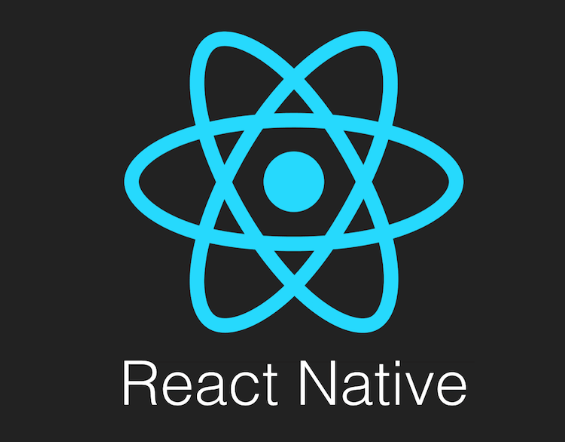
In this comprehensive guide, we will delve into the world of React Native Track Player, exploring its features, benefits, and how to effectively implement it in your projects. Whether you're a seasoned developer or new to React Native, this article will equip you with the knowledge and tools to leverage this powerful library successfully.
What is React Native Track Player?
React Native Track Player is a powerful open-source library that enables audio playback capabilities in React Native applications. It provides a wide range of features, including audio control, background playback, customizable user interfaces, and seamless integration across multiple platforms.
Key Features and Benefits
Feature 1: Audio Playback Control
React Native Track Player empowers developers to easily manage audio playback with a comprehensive set of controls, such as play, pause, stop, skip, and seek. These controls can be seamlessly integrated into the application's user interface, offering a smooth and intuitive audio experience.
Feature 2: Cross-Platform Compatibility
One of the significant advantages of React Native Track Player is its cross-platform compatibility. It supports both Android and iOS platforms, allowing developers to write code once and deploy it on multiple devices, reducing development time and effort.
Feature 3: Customizable User Interface
React Native Track Player provides the flexibility to customize the user interface to match the application's design and branding. Developers can create visually appealing audio player components and tailor them to fit seamlessly into their app's overall look and feel.
Benefit 1: Simplified Audio Management
By utilizing React Native Track Player, developers can simplify complex audio management tasks, such as handling playlists, track queuing, and seamless transitions between tracks. The library abstracts away the underlying platform-specific audio APIs, making audio implementation more streamlined and efficient.
Benefit 2: Seamless Integration with React Native
React Native Track Player seamlessly integrates with React Native's component-based architecture. It provides a set of easy-to-use APIs and event listeners that can be utilized within existing React Native projects, ensuring a smooth and cohesive development experience.
Benefit 3: Enhanced User Experience
Integrating React Native Track Player in your application can greatly enhance the user experience by providing a seamless and immersive audio playback environment. Users can enjoy uninterrupted audio playback even when the app is in the background or the device is locked, thanks to the library's advanced features.
Getting Started with React Native Track Player
To get started with React Native Track Player, follow the steps below:
Step 1: Installation
Begin by installing React Native Track Player using npm or yarn:
Javascript code
npm install react-native-track-player
Step 2: Project Setup
Initialize a new React Native project or open an existing one:
Javascript code
npx react-native init MyAudioApp
Step 3: Adding Dependencies
Add the required dependencies by executing the following commands:
Javascript code
npx react-native link react-native-track-player
Implementing Audio Playback with React Native Track Player
To implement audio playback using React Native Track Player, follow these steps:
Step 1: Initializing the Player
To start using React Native Track Player, you need to initialize the player in your app's entry point or a dedicated module:
Javascript code
import TrackPlayer from 'react-native-track-player';
TrackPlayer.setupPlayer().then(() => {
// Player is ready to use
});
Step 2: Loading and Playing Tracks
To load and play tracks, use the add() and play() methods:
Javascript code
import TrackPlayer from 'react-native-track-player';
TrackPlayer.add({
id: 'trackId',
url: '<https://example.com/track.mp3>',
title: 'Track Title',
artist: 'Track Artist',
artwork: '<https://example.com/track.jpg>',
});
TrackPlayer.play();
Step 3: Controlling Playback
React Native Track Player provides various methods to control playback, such as play(), pause(), stop(), skipToNext(), skipToPrevious(), and seekTo(). Utilize these methods to create custom controls in your application.
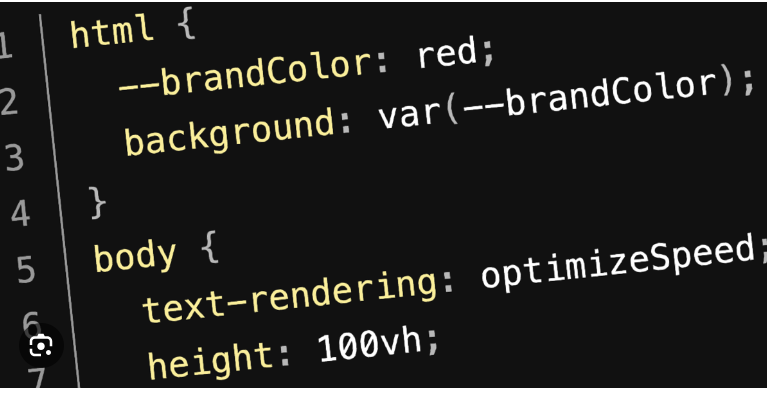
Step 4: Handling Events
React Native Track Player emits various events during playback, including playback-state, playback-track-changed, and playback-error . You can subscribe to these events and handle them according to your application's needs.
Advanced Features and Techniques
React Native Track Player offers several advanced features and techniques to enhance your audio playback experience:
Feature 1: Background Playback
With React Native Track Player, you can enable background playback, allowing users to continue listening to audio even when the app is minimized or the device is locked. This feature provides a seamless and uninterrupted experience.
Feature 2: Media Controls on Lock Screen
By integrating React Native Track Player with the appropriate APIs, you can display media controls on the device's lock screen, enabling users to control playback without unlocking their device.
Feature 3: Audio Focus Handling
React Native Track Player allows you to handle audio focus, ensuring that your app plays audio only when it has the necessary focus. This feature prevents audio playback conflicts with other apps and provides a better overall user experience.
Technique 1: Queue Management
React Native Track Player simplifies queue management by offering methods like add() and remove(). You can dynamically modify the track queue, providing users with seamless control over their audio playback.
Technique 2: Audio Streaming
If your application requires streaming audio from remote sources, React Native Track Player supports this functionality. By providing the appropriate stream URLs, you can seamlessly stream audio content within your app.
Technique 3: Custom UI Integration
React Native Track Player allows you to create custom user interfaces to match your application's design and branding. By leveraging the library's UI components and APIs, you can build visually appealing audio player interfaces tailored to your app's needs.
Troubleshooting and Best Practices
To ensure a smooth audio playback experience, consider the following troubleshooting tips and best practices:
Troubleshooting 1: Audio Playback Issues
- Ensure that audio files are in supported formats (e.g., MP3, AAC).
- Check for proper network connectivity when streaming audio.
- Handle potential errors and exceptions during playback gracefully.
Troubleshooting 2: Performance Optimization
- Optimize audio files for size and quality to minimize loading times.
- Implement caching mechanisms to reduce network requests.
- Monitor and manage memory usage to avoid performance bottlenecks.
Best Practice 1: Error Handling
Implement proper error handling and gracefully communicate errors to users when playback issues occur. Display informative messages and provide options for users to troubleshoot or retry playback.
Best Practice 2: Memory Management
Ensure efficient memory management by releasing resources when they're no longer needed. Properly unload and dispose of tracks to prevent memory leaks and improve overall performance.
Best Practice 3: Code Organization
Organize your audio-related code into separate modules or classes to improve maintainability and code readability. Utilize proper naming conventions and comment your code to aid future development and troubleshooting efforts.
Conclusion
React Native Track Player offers a comprehensive solution for integrating audio playback
capabilities into your React Native applications. With its rich feature set, cross-platform
compatibility, and seamless integration with React Native, it empowers developers to create
immersive audio experiences that enhance user engagement and satisfaction.
If you enjoyed this piece, we've crafted a related article delving into Understanding Currying Function in JavaScript . Explore it here.
final thought

by Harsh Verma
final thought

